prevent cPanel from listing your folder contents you need to disable Directory Browsing.
To do this, follow these steps.
1. Log into your cPanel account.
2. Locate the Advanced section and click Indexes.
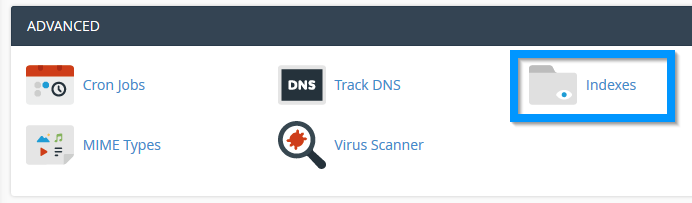
3. The directory tree will display. Select what level or folder you want disabled. If you want to disable the entire site then select "public_html".
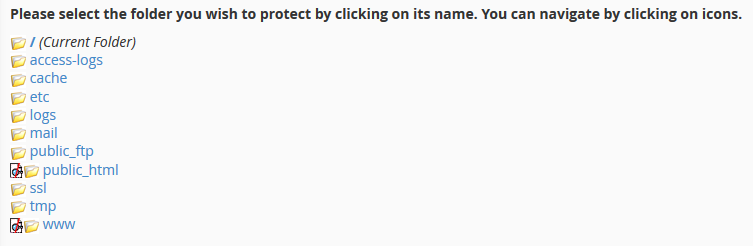
4. Select No Indexing and click Save.
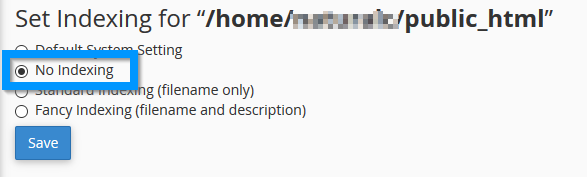
5. That should do it. Now when someone tries to access your files they will see a "403 Forbidden" HTTP status code notice that will tell the user your files are not accessible.