If you receive the following error:
The cPanel AutoSSL provider could not renew the SSL certificate without a reduction of coverage because of the following problems:
subdomain.domain.com
subdomain2.domain.com
To resolve this error do the following:
- Log into your cPanel control panel account (if you do not know how to access your control panel then please refer to your Client Area)
- In the Security section click SSL/TLS Status
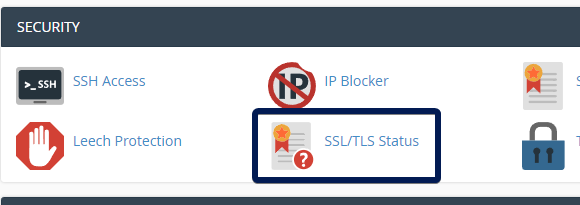
- Find the subdomain(s) that are failing, and click Exclude from AutoSSL
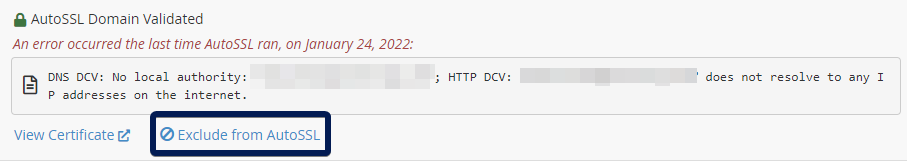
Auto SSL will now run correctly.
Why does this happen?
By default cPanel issues all domains and sub domains with an SSL Certificate. If there is an issue accessing one of the sub domains (for instance, you've pointed a domain to another server), then AutoSSL cannot do the validation required and generates this error.